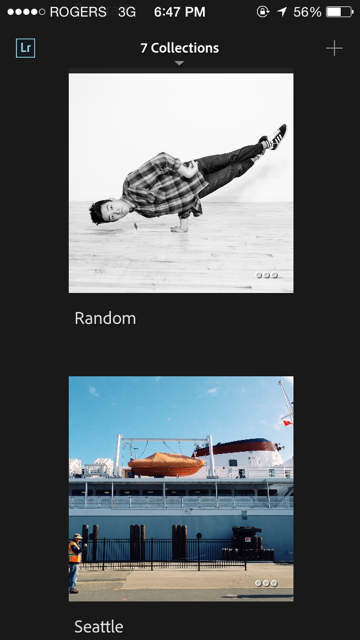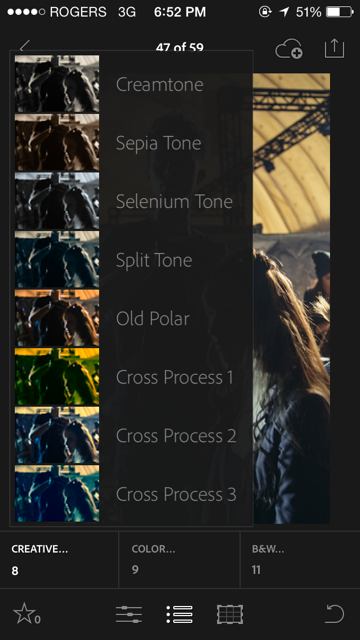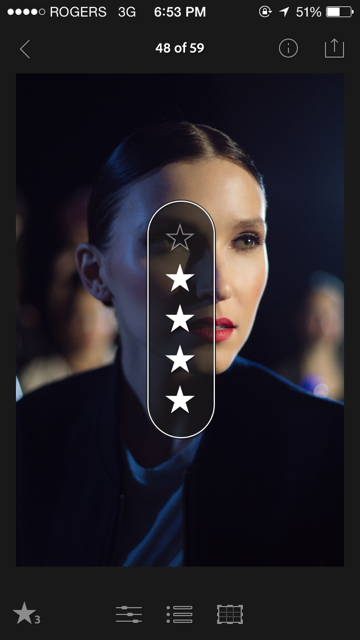LIGHTROOM FOR IPHONE IS GREAT FOR PROS, MIGHT DISAPPOINT CASUAL PHOTOGRAPHERS
Lightroom Mobile for iPhone
Lightroom Mobile on iPhone might be Adobe's most useful app yet, bringing some of the desktop application's most important features to my pocket. It might be the bridge professional photographers need to get real work done on the go. Lightroom for iPad has been available for a few months now, but in our house the iPad spends most of its time sitting in the same room as the computer, so it hasn't seen much use in our workflow.
When the app was announced I was traveling, making it a perfect opportunity to test it out with a few collections I had already synced at home.
SYNCING COLLECTIONS
The app's most powerful feature is its ability to access huge amounts of your photo library from your phone, make useful changes to those photos, and then sync those changes back to your desktop photo catalog.
Making all your photos available online is something that everyone has been trying to get into. Apple, Google, and Dropbox have some great solutions for causal photographers and Adobe dabbled in professional tools with Revel, but with so many of us depending on Lightroom already, integrating our existing library into our mobile workflow is very useful.
Sometimes you need to refer back to an old image for a client, or send a proof while away from a computer, or just post something to Instagram. Now you have access to those images at anytime, without having to downsize or compress them. Previously we would export a folder of images as large jpgs to Dropbox, but the images are not full quality and there is no easy way to sync the work you do on them back to your Lightroom catalog.
You can also use the app to sync your iPhone photos back to Lightroom, which I find much more useful than what Google, Dropbox and Apple offer because Lightroom is the final destination for everything.
One question I have, is how storage limits will work for Lightroom syncing? Creative Cloud currently offers 20 GB of storage with their basic subscription, but since this will be syncing a smart preview of the images it's hard to be sure how many images you can have synced at a time. Adobe also announced a Creative Cloud bundle for photographers that is $9.99 per month, which I think is absolutely worth it.
RATING ON THE GO
Often the most time consuming part of a photo shoot is just sorting through everything to find your best images. At our studio, we use star ratings as the basis for all our selections so I'm happy to see they have added that since the iPad version. Flags alone are not enough, and we typically only use them to reject the junk.
On an iPhone it's not really possible to judge critical focus, so you may want to save that for the desktop. The app is better suited for identifying stand out images in a series. I suspect we will primarily use it to do a first pass of editing, and will select the finals on a larger monitor.
IMAGE PROCESSING
If you were excited about Lightroom Mobile becoming your new favourite photo editing tool, you will be disappointed. It has important adjustments like white balance, exposure, shadows, highlights, cropping, etc. which use the same amazing Adobe processing engine as the desktop. It's great for correcting problems in an image, but useless for giving your image a "look".
It's worth noting that when you sync a collection to Creative Cloud, it automatically generates smart previews which is Adobe's own compressed format that include some basic raw functionality. The images can handle big adjustments much better than a standard jpg, especially in regards to white balance.
ADJUSTMENT PRESETS
Adobe really missed out here, offering only Adobe adjustment presets and no ability to use your own. Maybe it's because the rendering engine on the phone can't work with all the same parameters as on the desktop, but it means that images will still need another app to give photos a colour treatment before they go live. If they could give us access to all VSCO and Mastin Labs presets from home, we could get a lot more done from within the app.
SUMMARY
The Lightroom mobile app is very strong for version one. Image syncing with Creative Cloud works seamlessly, and their "only the basics" approach is great for getting a few important tasks done. It did lock up on me briefly a few times, but I'm confident that is just a kink to be worked out. I've heard that it can be painfully slow on some phones, so if you have anything older than an iPhone 5 it may not be for you.
It should not be thought of as a photo filter app, but a powerful link to your desktop catalog, and a sign from Adobe that they understand what is important in a professional workflow.